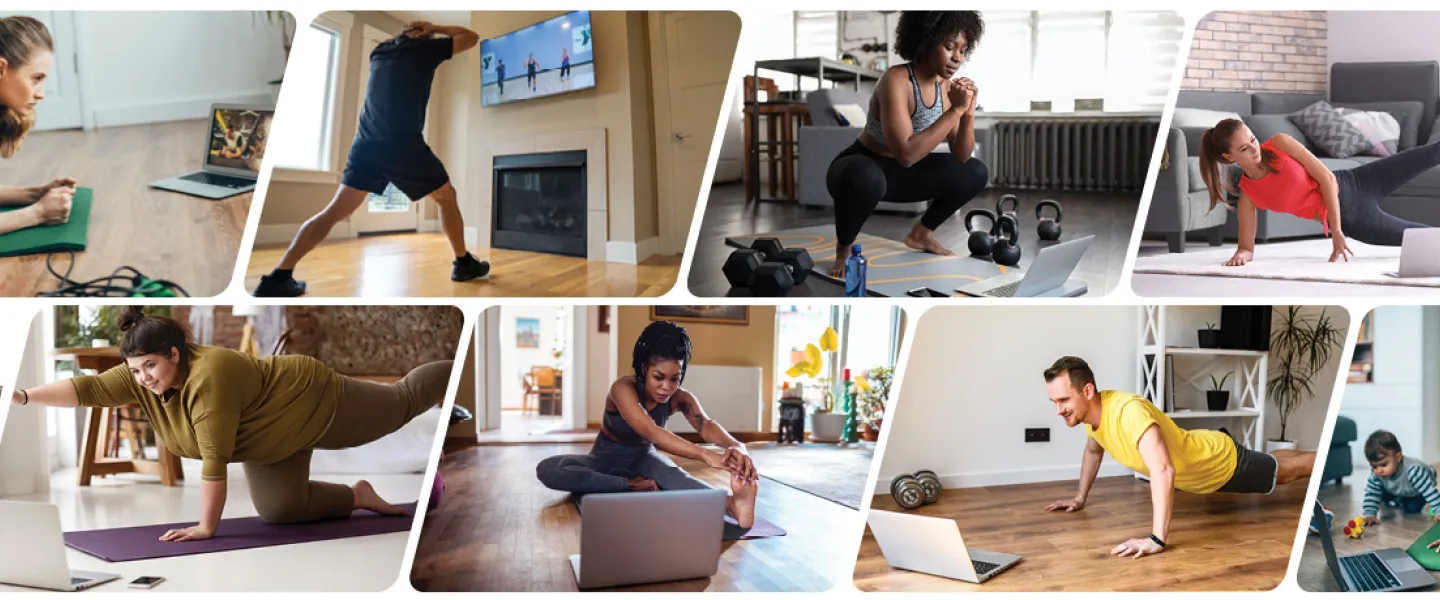YMCA360 is Free for Members!
Be the first to take advantage of a new app experience - YMCA360's features include challenges and automatic workout tracking with your fitness wearables. All of these are in addition to the YMCA video content available on-demand or through livestreaming. At your fingertips through the YMCA360 app, online at ymca360.org, and streaming through your smart T.V.
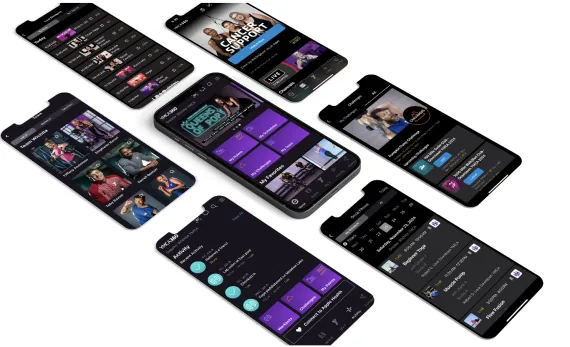
BE THE FIRST TO EXPERIENCE A BETTER WAY TO Y.
Introducing the new YMCA360 mobile app!
- Skip the line with barcode check-in
- Access 2,000+ on-demand workouts, activities, and education
- Stream a LIVE class
- Check schedules at your favorite YMCA branch
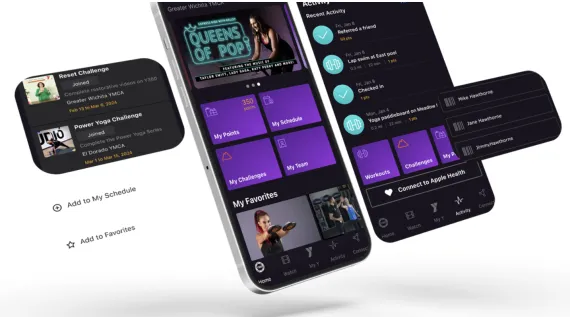
YMCA360 is an on-demand video platform for our Y community. YMCA360 offers group exercise classes, youth sports training, wellbeing classes and more to serve you wherever you are. Whether you are at home or on the road, take the Y with you along with your favorite classes, instructors and more.
To log into the ymca360.org website and tv app, you must know your email associated with your membership. You will simply click the login button, enter your email address and zip code, and select your local YMCA branch. Once you complete this step, you will receive an email with a 6 digit passcode, which you will enter to gain access.
To log into the mobile app, enter the email and password you use for the lakecountyymca.org website. This email will be the same as the email you use for ymca360.org and the tv app.
YMCA360 is exclusively for members.
No. There is currently no trial available.
The YMCA360 app is available in both Apple and Google Play stores by searching for the YMCA360.
- Enter your zip code
- Select your YMCA
- Enter your email address (the same address that is in your YMCA member profile)
- Retrieve the 6-digit code that was sent to your email
- Enter that 6-digit code
If you require additional help logging in, contact any Lake County YMCA location.
The YMCA360 app and all YMCA360 ondemand content is included with any Lake County YMCA membership, including YMCA360+.